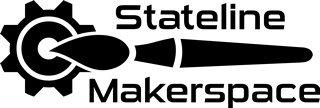Events
Finding classes and events
We post our events, recurring or one-off, on the Calendar page of our website. Many events are also mentioned on our Facebook page and/or our X (formerly Twitter) feed.
Note: Most of our events require registration via our online Events Registration System.
Hosting a class or event
All our members — and sometimes even non-members — have the privilege to host an event, class, meetup, or just a gathering. To do this, they must check the Calendar for conflicting events and complete the Event & Class Form for their event to be scheduled properly. Otherwise other members can kick you out of your space!
If you would like help figuring out how and where to promote your event, check out the Event Promotion page.
Classes and Workshops
Stateline Makerspace offers a number of classes and workshops in various topics:
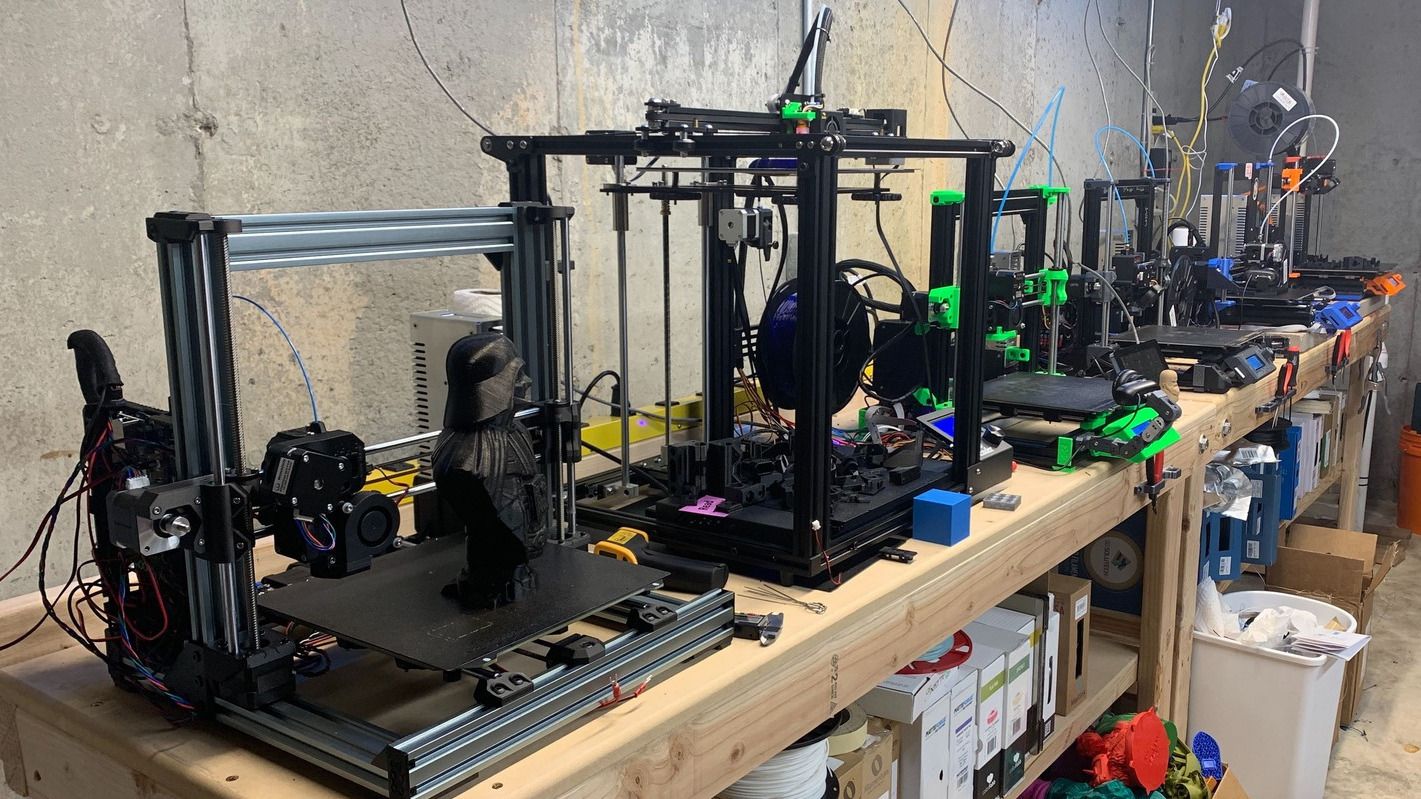 3D Printer Build – Learn how to build a 3D printer — completely from scratch! Building it ourselves, we learn how to improve it, customize it and maintain it. This is a multi-session event, with each session typically lasting two to three hours.
3D Printer Build – Learn how to build a 3D printer — completely from scratch! Building it ourselves, we learn how to improve it, customize it and maintain it. This is a multi-session event, with each session typically lasting two to three hours. Basic Glass Etching – Learn to use etching cream to apply simple designs to glass. We will be using a vinyl cutter to create stencils, then using glass etching cream to etch the glass. Attendees will take home the etched glass item they create. All materials will be provided. This utilizes a relatively simple technique that you can do at home — at low cost and with minimal equipment — and is suitable for younger makers. See also our Etching with a Blast Cabinet, below, for a different, more complex but more powerful technique.
Basic Glass Etching – Learn to use etching cream to apply simple designs to glass. We will be using a vinyl cutter to create stencils, then using glass etching cream to etch the glass. Attendees will take home the etched glass item they create. All materials will be provided. This utilizes a relatively simple technique that you can do at home — at low cost and with minimal equipment — and is suitable for younger makers. See also our Etching with a Blast Cabinet, below, for a different, more complex but more powerful technique. Basic Web Development – Learn how to develop a website’s “back-end” — that is, the underlying code that makes not just a set of web pages, but visually-appealing, dynamic web pages. This course covers the basics of HTML (the language that makes up the basics of a web page), CSS (the “language” that improves the visual presentation of the page), JavaScript (a language to add browser-based features to the page), PHP (a programming language that allows the page to be “dynamic,” that is, programmatically changeable), and MySQL (a database system that allows data to be stored on the web server and recalled and manipulated as required). Note: This is NOT a “web design” course covering the “front-end” design of a website. This covers the underlying “back-end” on the web server.
Basic Web Development – Learn how to develop a website’s “back-end” — that is, the underlying code that makes not just a set of web pages, but visually-appealing, dynamic web pages. This course covers the basics of HTML (the language that makes up the basics of a web page), CSS (the “language” that improves the visual presentation of the page), JavaScript (a language to add browser-based features to the page), PHP (a programming language that allows the page to be “dynamic,” that is, programmatically changeable), and MySQL (a database system that allows data to be stored on the web server and recalled and manipulated as required). Note: This is NOT a “web design” course covering the “front-end” design of a website. This covers the underlying “back-end” on the web server. Basket Weaving – Details coming soon . . .
Basket Weaving – Details coming soon . . .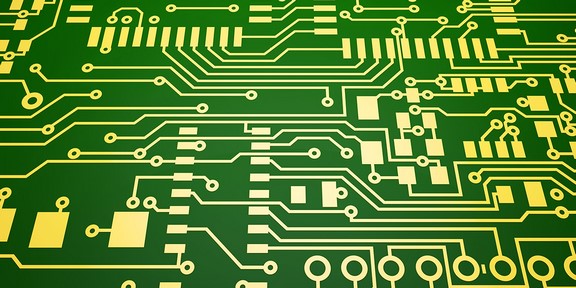 Circuit Board Design I – Learn to convert a breadboard design to a printable circuit board. More details coming soon . . .
Circuit Board Design I – Learn to convert a breadboard design to a printable circuit board. More details coming soon . . .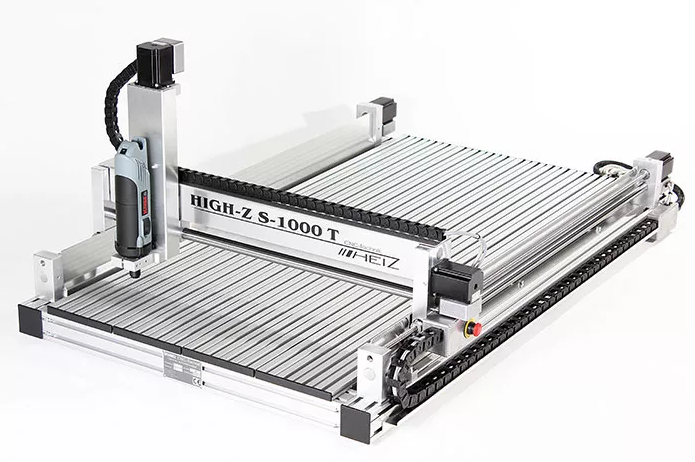 CNC Router Basics – A CNC router is a great way to take a design from the computer to a physical object in wood, plastic, foam and many other materials. Topics covered include basic operation, workpiece holding techniques, types of cutters to use and software use. The goal of this workshop is for you to walk away “knowing what you don’t know” so that you can have a good starting place for further exploration on your own.
CNC Router Basics – A CNC router is a great way to take a design from the computer to a physical object in wood, plastic, foam and many other materials. Topics covered include basic operation, workpiece holding techniques, types of cutters to use and software use. The goal of this workshop is for you to walk away “knowing what you don’t know” so that you can have a good starting place for further exploration on your own.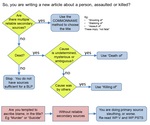 Computer Programming: Basic Flowcharting and Program Design – This is an introductory course designed to equip students with the fundamental concepts and skills necessary for programming and software development. Students will delve into the principles of algorithmic thinking and problem-solving, learning how to break down complex problems into manageable steps. Emphasis is placed on the use of flowcharts as a visual representation of the logical flow of a program, enabling students to plan and design algorithms before implementing them in a programming language. Topics will include key concepts such as sequence, selection, iteration, and modularization. Additionally, students explore best practices for writing clear, efficient, and maintainable code, laying the groundwork for future success in more advanced programming courses and real-world software development projects.
Computer Programming: Basic Flowcharting and Program Design – This is an introductory course designed to equip students with the fundamental concepts and skills necessary for programming and software development. Students will delve into the principles of algorithmic thinking and problem-solving, learning how to break down complex problems into manageable steps. Emphasis is placed on the use of flowcharts as a visual representation of the logical flow of a program, enabling students to plan and design algorithms before implementing them in a programming language. Topics will include key concepts such as sequence, selection, iteration, and modularization. Additionally, students explore best practices for writing clear, efficient, and maintainable code, laying the groundwork for future success in more advanced programming courses and real-world software development projects. Computer Programming: Beginning Databases (with MySQL) – This course is designed to introduce students to the principles and practices of database management using MySQL, one of the world’s most popular relational database management systems. Students will explore essential concepts such as database design, normalization, querying, and data manipulation. Emphasis is placed on hands-on learning, with practical exercises guiding students through the process of creating and managing databases, designing tables, and writing SQL queries to retrieve and manipulate data. Topics covered include creating and modifying tables, inserting, updating, and deleting data, as well as querying data using SELECT statements. Additionally, students will learn about basic database administration tasks such as user management and backup and recovery procedures.
Computer Programming: Beginning Databases (with MySQL) – This course is designed to introduce students to the principles and practices of database management using MySQL, one of the world’s most popular relational database management systems. Students will explore essential concepts such as database design, normalization, querying, and data manipulation. Emphasis is placed on hands-on learning, with practical exercises guiding students through the process of creating and managing databases, designing tables, and writing SQL queries to retrieve and manipulate data. Topics covered include creating and modifying tables, inserting, updating, and deleting data, as well as querying data using SELECT statements. Additionally, students will learn about basic database administration tasks such as user management and backup and recovery procedures. Computer Programming: Beginning PHP – This course is designed to introduce students to the powerful scripting language PHP (Hypertext Preprocessor) and its application in web development. Throughout the course, students will delve into the fundamentals of PHP programming, including syntax, variables, data types, operators, control structures, and functions. Emphasis is placed on hands-on learning, and topics covered include form processing, database integration, session management, user authentication, debugging and troubleshooting.
Computer Programming: Beginning PHP – This course is designed to introduce students to the powerful scripting language PHP (Hypertext Preprocessor) and its application in web development. Throughout the course, students will delve into the fundamentals of PHP programming, including syntax, variables, data types, operators, control structures, and functions. Emphasis is placed on hands-on learning, and topics covered include form processing, database integration, session management, user authentication, debugging and troubleshooting.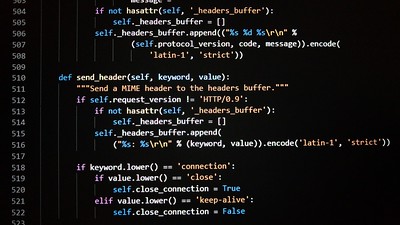 Computer Programming: Beginning Python – This course is designed to introduce students to the versatile and user-friendly programming language, Python. Students will embark on a journey to grasp the core concepts of programming, including variables, data types, control structures, functions, and object-oriented programming (OOP). Topics include basic syntax, file handling, data manipulation, and simple algorithms.
Computer Programming: Beginning Python – This course is designed to introduce students to the versatile and user-friendly programming language, Python. Students will embark on a journey to grasp the core concepts of programming, including variables, data types, control structures, functions, and object-oriented programming (OOP). Topics include basic syntax, file handling, data manipulation, and simple algorithms. D-I-Y Home Automation using Arduino & Raspberry Pi – This is an innovative course tailored for enthusiasts eager to delve into the exciting world of home automation. Participants will explore the intersection of hardware and software by learning to leverage the capabilities of Arduino and Raspberry Pi microcontrollers. Students will discover how to design and implement custom automation solutions to enhance their living spaces, from controlling lights and appliances to monitoring environmental conditions and security systems.
D-I-Y Home Automation using Arduino & Raspberry Pi – This is an innovative course tailored for enthusiasts eager to delve into the exciting world of home automation. Participants will explore the intersection of hardware and software by learning to leverage the capabilities of Arduino and Raspberry Pi microcontrollers. Students will discover how to design and implement custom automation solutions to enhance their living spaces, from controlling lights and appliances to monitoring environmental conditions and security systems. Etching with a Blast Cabinet – Learn to use blasting media (commonly referred to as “sand blasting,” but the medium is not always sand) to apply potentially more complex designs to glass, ceramic, stone, metal and other materials. We will be using our vinyl cutter to create stencils, then using a blasting cabinet to etch glass and/or other materials. Attendees will take home the etched item they create. All materials will be provided. See also our Basic Glass Etching, above, for a different, simpler technique that you can do at home — at low cost and with minimal equipment — and may be more suitable for younger makers.
Etching with a Blast Cabinet – Learn to use blasting media (commonly referred to as “sand blasting,” but the medium is not always sand) to apply potentially more complex designs to glass, ceramic, stone, metal and other materials. We will be using our vinyl cutter to create stencils, then using a blasting cabinet to etch glass and/or other materials. Attendees will take home the etched item they create. All materials will be provided. See also our Basic Glass Etching, above, for a different, simpler technique that you can do at home — at low cost and with minimal equipment — and may be more suitable for younger makers.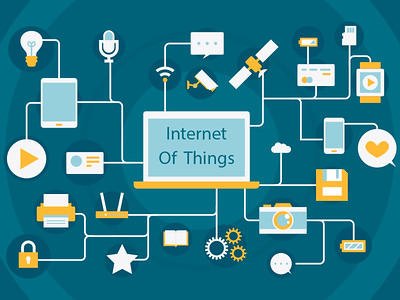 Internet of Things: Arduino and Raspberry Pi – Have you heard about the Internet of Things (IoT), Arduinos and Raspberry Pis and want to know what all the excitement is about? Did you receive an Arduino or Raspberry Pi as a gift and want to actually do something with it? In this presentation, you will be introduced to the Arduino open-source electronic prototyping platform, the Raspberry Pi single-board computer hardware and software and other IoT hardware and software. You will learn what they have in common, how they differ, and some of the common uses of each. Future sessions in this series include hands-on activities where you will learn how to install software, connect input/output devices and program the systems to do some useful, fun and amazing things! Additional information: Internet of Things class
Internet of Things: Arduino and Raspberry Pi – Have you heard about the Internet of Things (IoT), Arduinos and Raspberry Pis and want to know what all the excitement is about? Did you receive an Arduino or Raspberry Pi as a gift and want to actually do something with it? In this presentation, you will be introduced to the Arduino open-source electronic prototyping platform, the Raspberry Pi single-board computer hardware and software and other IoT hardware and software. You will learn what they have in common, how they differ, and some of the common uses of each. Future sessions in this series include hands-on activities where you will learn how to install software, connect input/output devices and program the systems to do some useful, fun and amazing things! Additional information: Internet of Things class Introduction to Arduino – Have you heard about the Internet of Things (IoT), Arduinos and similar systems, and want to know what all the excitement is about? Did you receive an Arduino as a gift and want to actually do something with it? Want to learn how to read sensors, drive motors, and blink LEDs? Never programmed before but you’re interested in learning? Want to find out what the fuss over the Arduino microcontroller ecosystem is all about? This class is perfect for you! We will journey, step-by-step, through the basics of electronics through hands-on labs where you, the student, build breadboard circuits and program the embedded software to bring them to life! Note: This is similar to our Introduction to Electronics class, but with less emphasis on electronics theory and more Arduino hands-on. Additional information: Internet of Things class
Introduction to Arduino – Have you heard about the Internet of Things (IoT), Arduinos and similar systems, and want to know what all the excitement is about? Did you receive an Arduino as a gift and want to actually do something with it? Want to learn how to read sensors, drive motors, and blink LEDs? Never programmed before but you’re interested in learning? Want to find out what the fuss over the Arduino microcontroller ecosystem is all about? This class is perfect for you! We will journey, step-by-step, through the basics of electronics through hands-on labs where you, the student, build breadboard circuits and program the embedded software to bring them to life! Note: This is similar to our Introduction to Electronics class, but with less emphasis on electronics theory and more Arduino hands-on. Additional information: Internet of Things class Introduction to Computer Programming and Systems – We offer introductory courses in computer programming, from basic concepts to database design, from flowcharting to higher-level programming languages, from “ancient” to “bleeding-edge.”
Introduction to Computer Programming and Systems – We offer introductory courses in computer programming, from basic concepts to database design, from flowcharting to higher-level programming languages, from “ancient” to “bleeding-edge.”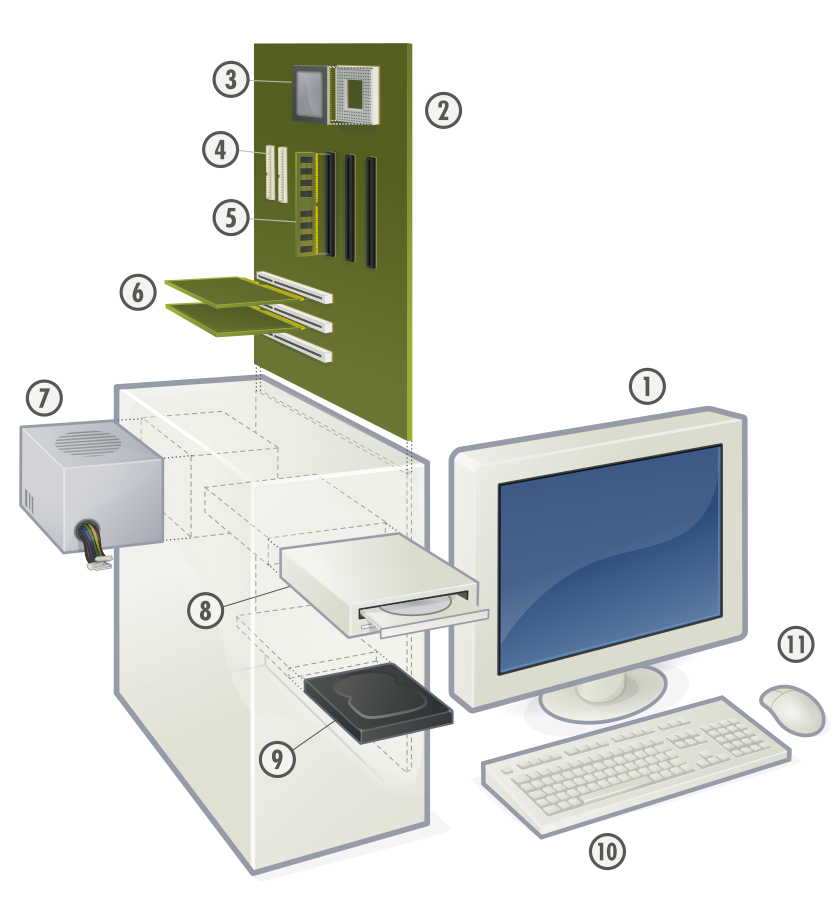 Introduction to Computers – This course is designed to equip learners with essential knowledge and skills in understanding the fundamental concepts and applications of computing technology. Through this course, students explore the evolution of computers, from their historical roots to contemporary advancements. They delve into the basic components of a computer system, including hardware, software, and peripherals, gaining insights into their functionalities and interactions. Practical sessions offer hands-on experience with operating systems, word processing, spreadsheets, and presentation software, fostering proficiency in essential computer applications. Additionally, topics such as computer security, digital literacy, and ethical considerations in computing are addressed, preparing students to navigate the complexities of the digital age with confidence and competence.
Introduction to Computers – This course is designed to equip learners with essential knowledge and skills in understanding the fundamental concepts and applications of computing technology. Through this course, students explore the evolution of computers, from their historical roots to contemporary advancements. They delve into the basic components of a computer system, including hardware, software, and peripherals, gaining insights into their functionalities and interactions. Practical sessions offer hands-on experience with operating systems, word processing, spreadsheets, and presentation software, fostering proficiency in essential computer applications. Additionally, topics such as computer security, digital literacy, and ethical considerations in computing are addressed, preparing students to navigate the complexities of the digital age with confidence and competence. Introduction to Electronics – Want to learn how to read sensors, drive motors, and blink LEDs? Never programmed before but interested in learning? Want to find out what the fuss over the Arduino microcontroller ecosystem is all about? This class is perfect for you! We will journey, step-by-step, through the basics of electronics through hands-on labs where you, the student, build breadboard circuits and program the embedded software to bring them alive. Note: This is similar to our Introduction to Arduino class, but with a somewhat greater emphasis on electronics theory. Additional information: Introduction to Electronics class
Introduction to Electronics – Want to learn how to read sensors, drive motors, and blink LEDs? Never programmed before but interested in learning? Want to find out what the fuss over the Arduino microcontroller ecosystem is all about? This class is perfect for you! We will journey, step-by-step, through the basics of electronics through hands-on labs where you, the student, build breadboard circuits and program the embedded software to bring them alive. Note: This is similar to our Introduction to Arduino class, but with a somewhat greater emphasis on electronics theory. Additional information: Introduction to Electronics class Introduction to Inkscape – This presentation will be a brief introduction to using the free, open-source 2D design/editing software Inkscape, which can be used to create or modify designs for use on our laser cutter/engraver (see the related classes, elsewhere on this page).
Introduction to Inkscape – This presentation will be a brief introduction to using the free, open-source 2D design/editing software Inkscape, which can be used to create or modify designs for use on our laser cutter/engraver (see the related classes, elsewhere on this page). Introduction to Laser Cutting and Engraving – This presentation will be a brief introduction to using the 150-watt laser cutter/engraver at Stateline Makerspace, and will include a very brief overview of vector-based drawing programs and the laser hardware itself. Each attendee will take home a laser-cut/engraved souvenir.
Introduction to Laser Cutting and Engraving – This presentation will be a brief introduction to using the 150-watt laser cutter/engraver at Stateline Makerspace, and will include a very brief overview of vector-based drawing programs and the laser hardware itself. Each attendee will take home a laser-cut/engraved souvenir.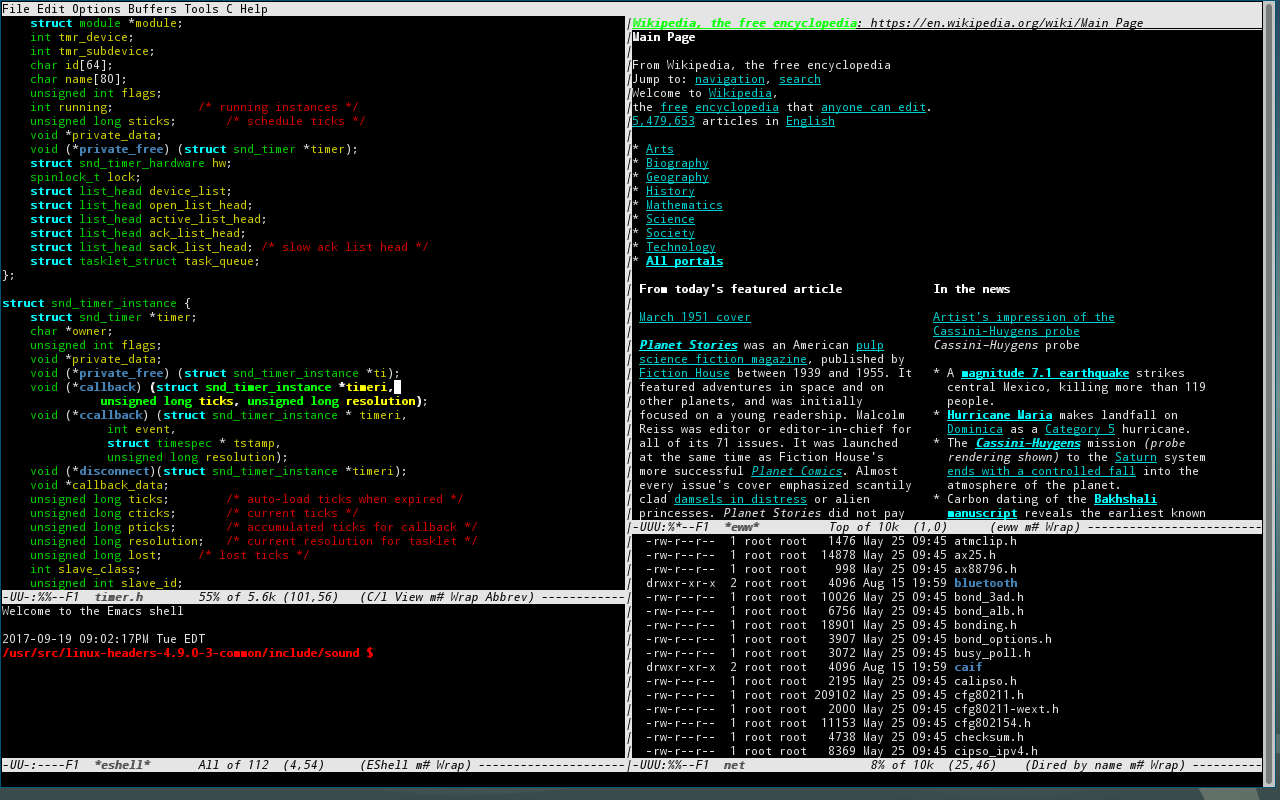 Introduction to Linux / Advanced Linux – Learn to install Linux and use the graphical user interface (GUI) and many of the standard programs and features of the operating system. In Advanced Linux, learn how to use the command line for system administration, scripting and more complex functions. This is parts 2 and 3 of our multi-session Raspberry Pi course, but most of what you learn will apply to other Linux systems.
Introduction to Linux / Advanced Linux – Learn to install Linux and use the graphical user interface (GUI) and many of the standard programs and features of the operating system. In Advanced Linux, learn how to use the command line for system administration, scripting and more complex functions. This is parts 2 and 3 of our multi-session Raspberry Pi course, but most of what you learn will apply to other Linux systems.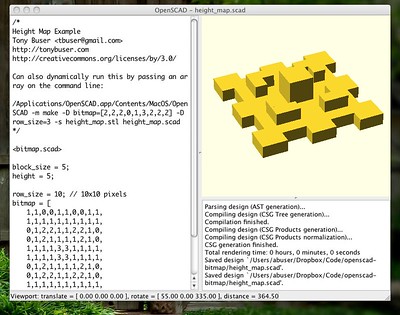 Introduction to OpenSCAD – This workshop is a comprehensive introduction to OpenSCAD, free solid-modelling software available for Windows, Mac OS X and Linux/Unix systems. OpenSCAD is something like a 3D-compiler that reads in a human-readable script file that specifies geometric primitives (such as spheres, boxes, cylinders, etc.) and defines how they are modified and combined to render a 3D model. This gives you full control over the modelling process, and enables you to easily change any step in the process or make designs that are defined by configurable parameters. Participants in this workshop will learn how to install and use OpenSCAD to create solid models, exportable in STL format for 3D printing. Additional information: Intro to OpenSCAD class
Introduction to OpenSCAD – This workshop is a comprehensive introduction to OpenSCAD, free solid-modelling software available for Windows, Mac OS X and Linux/Unix systems. OpenSCAD is something like a 3D-compiler that reads in a human-readable script file that specifies geometric primitives (such as spheres, boxes, cylinders, etc.) and defines how they are modified and combined to render a 3D model. This gives you full control over the modelling process, and enables you to easily change any step in the process or make designs that are defined by configurable parameters. Participants in this workshop will learn how to install and use OpenSCAD to create solid models, exportable in STL format for 3D printing. Additional information: Intro to OpenSCAD class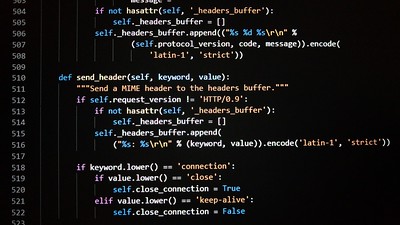 Introduction to Python Programming – Learn to use the Python programming language. This is part of our multi-session Raspberry Pi course, and while emphasis is placed on controlling Raspberry Pi input/output devices, the language skills you will learn can be used on any computer platform running Python.
Introduction to Python Programming – Learn to use the Python programming language. This is part of our multi-session Raspberry Pi course, and while emphasis is placed on controlling Raspberry Pi input/output devices, the language skills you will learn can be used on any computer platform running Python.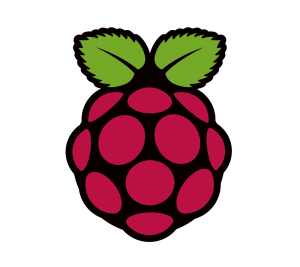 Introduction to Raspberry Pi – This is a multi-session course introducing participants to the Raspberry Pi. Each session is optional; participants may choose whichever meets their needs and their experience level. The first session, Internet of Things: Arduino and Raspberry Pi, provides an overview of the Raspberry Pi, and compares it to the Arduino which, although similar in appearance, is quite a bit different. The second session, Introduction to Linux, covers Raspbian, the default operating system used by the Pi. The third session, Advanced Linux, introduces use of the Linux command line, scripting, and rudimentary control of the Raspberry Pi input/output ports. The fourth session, Introduction to Python Programming, introduces Python, the default programming language used with the Raspberry Pi, and covers rudimentary control of the Raspberry Pi input/output ports. The fifth session, Raspberry Pi Hardware Interfacing, expands on the basic input/output control introduced in the third and fourth sessions and covers even more types of devices and real-world applications.
Introduction to Raspberry Pi – This is a multi-session course introducing participants to the Raspberry Pi. Each session is optional; participants may choose whichever meets their needs and their experience level. The first session, Internet of Things: Arduino and Raspberry Pi, provides an overview of the Raspberry Pi, and compares it to the Arduino which, although similar in appearance, is quite a bit different. The second session, Introduction to Linux, covers Raspbian, the default operating system used by the Pi. The third session, Advanced Linux, introduces use of the Linux command line, scripting, and rudimentary control of the Raspberry Pi input/output ports. The fourth session, Introduction to Python Programming, introduces Python, the default programming language used with the Raspberry Pi, and covers rudimentary control of the Raspberry Pi input/output ports. The fifth session, Raspberry Pi Hardware Interfacing, expands on the basic input/output control introduced in the third and fourth sessions and covers even more types of devices and real-world applications.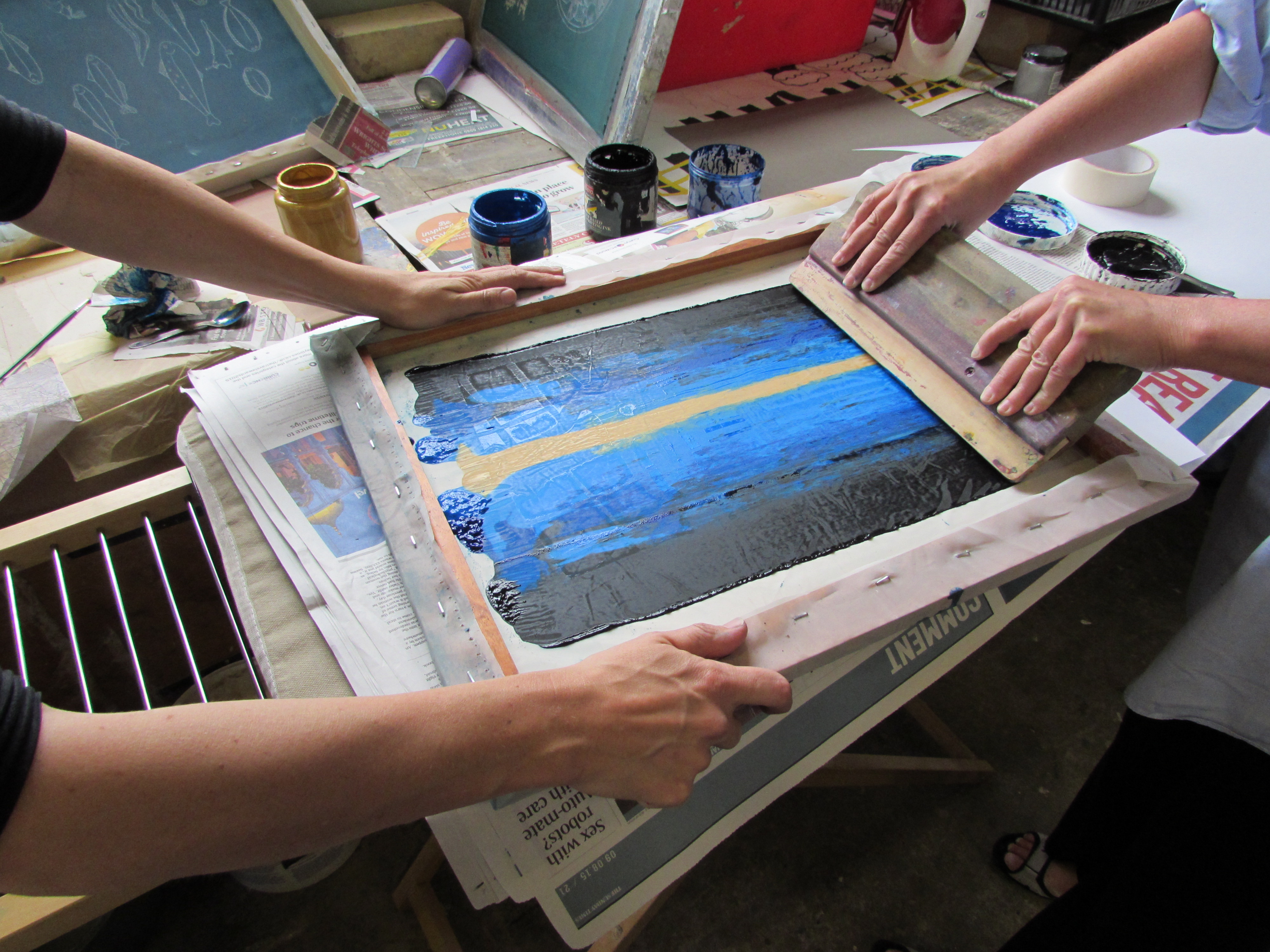 Introduction to Screen Printing – Learn how to screen print in a 2-session class, with an optional third session on multicolor printing. By the end of the second session, you will bring in a T-shirt and walk away with a custom piece of art — I Made This! Session I covers the various aspects of screen printing. You will learn about the terminology, materials, equipment, etc., in a classroom setting. We will also discuss artwork and preparation of the screen template, which will be created using our vinyl cutter. Session II includes the actual, ”hands-on” screen printing process in which you will print your own T-shirt. Session III takes your screen printing skills to the next level! Learn about multicolor printing, printing on different materials, etc.
Introduction to Screen Printing – Learn how to screen print in a 2-session class, with an optional third session on multicolor printing. By the end of the second session, you will bring in a T-shirt and walk away with a custom piece of art — I Made This! Session I covers the various aspects of screen printing. You will learn about the terminology, materials, equipment, etc., in a classroom setting. We will also discuss artwork and preparation of the screen template, which will be created using our vinyl cutter. Session II includes the actual, ”hands-on” screen printing process in which you will print your own T-shirt. Session III takes your screen printing skills to the next level! Learn about multicolor printing, printing on different materials, etc.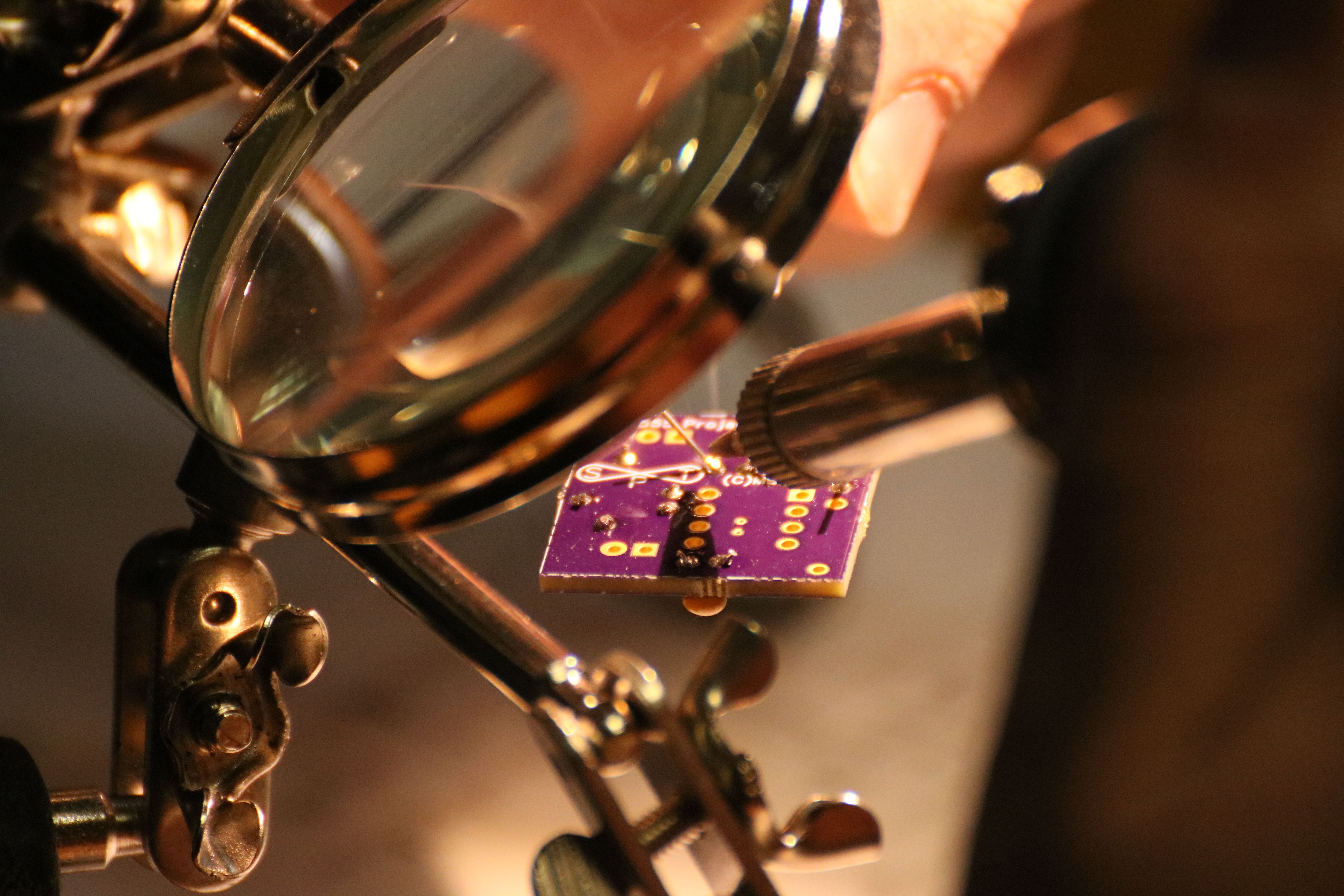 Introduction to Soldering Electronic Components – Soldering is an important part of working with electronics, particularly in the area of electronic prototyping. These workshops provide a basic introduction to soldering for those who have never soldered before, or those with some soldering experience who have never worked with surface mount technology. Additional information: Introduction to Soldering class
Introduction to Soldering Electronic Components – Soldering is an important part of working with electronics, particularly in the area of electronic prototyping. These workshops provide a basic introduction to soldering for those who have never soldered before, or those with some soldering experience who have never worked with surface mount technology. Additional information: Introduction to Soldering class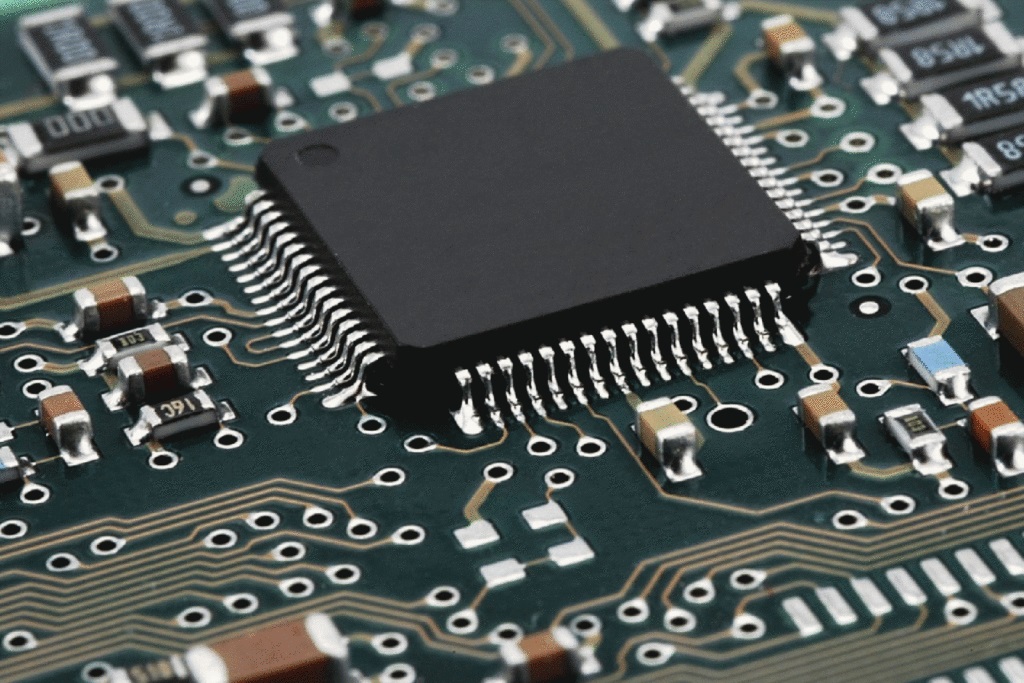 Introduction to Surface Mount Technology Soldering – Almost all modern electronics make use of Surface Mount components for its benefits in miniaturization and ease of automated assembly. Components such as resistors, capacitors, and integrated circuits of all kinds, come in a plethora of physical packages that vary in size as well as number and style of leads. While much of SMT technology is quite difficult to solder by hand, lots of hobby electronics (and repair work!) are still quite possible with the right equipment and expertise. Learn how to hand-solder SMT components by assembling your own Resistor Ladder tool, designed by SLMS member Spacetime Productions! The board is designed to be a good reference for evaluating your DMM’s accuracy and precision.
Introduction to Surface Mount Technology Soldering – Almost all modern electronics make use of Surface Mount components for its benefits in miniaturization and ease of automated assembly. Components such as resistors, capacitors, and integrated circuits of all kinds, come in a plethora of physical packages that vary in size as well as number and style of leads. While much of SMT technology is quite difficult to solder by hand, lots of hobby electronics (and repair work!) are still quite possible with the right equipment and expertise. Learn how to hand-solder SMT components by assembling your own Resistor Ladder tool, designed by SLMS member Spacetime Productions! The board is designed to be a good reference for evaluating your DMM’s accuracy and precision. Introduction to Vinyl Cutting – This presentation will be a brief introduction to using the vinyl cutters at Stateline Makerspace, and will include a very brief overview of vector-based drawing programs and the vinyl cutter hardware itself.
Introduction to Vinyl Cutting – This presentation will be a brief introduction to using the vinyl cutters at Stateline Makerspace, and will include a very brief overview of vector-based drawing programs and the vinyl cutter hardware itself. Introduction to Welding – If you’ve never done any welding before but are curious to see what it’s all about, our Introduction to Welding class is for you! This class covers basic principles of welding, overview of common welding processes (MIG, TIG, Stick), safety, setup for various machine types, welding techniques and hands-on experience.
Introduction to Welding – If you’ve never done any welding before but are curious to see what it’s all about, our Introduction to Welding class is for you! This class covers basic principles of welding, overview of common welding processes (MIG, TIG, Stick), safety, setup for various machine types, welding techniques and hands-on experience. Leatherworking – This hands-on course immerses students in the ancient craft of working with leather to create functional and aesthetically pleasing items. Students will learn about different types of leather, tools, and techniques used in the trade. Through practical demonstrations and guided projects, learners develop proficiency in cutting, stitching, tooling, and finishing leather to produce a variety of products such as wallets, belts, bags, and accessories. Emphasis is placed on craftsmanship, design principles, and attention to detail, as students explore ways to express their creativity and individual style through their work.
Leatherworking – This hands-on course immerses students in the ancient craft of working with leather to create functional and aesthetically pleasing items. Students will learn about different types of leather, tools, and techniques used in the trade. Through practical demonstrations and guided projects, learners develop proficiency in cutting, stitching, tooling, and finishing leather to produce a variety of products such as wallets, belts, bags, and accessories. Emphasis is placed on craftsmanship, design principles, and attention to detail, as students explore ways to express their creativity and individual style through their work.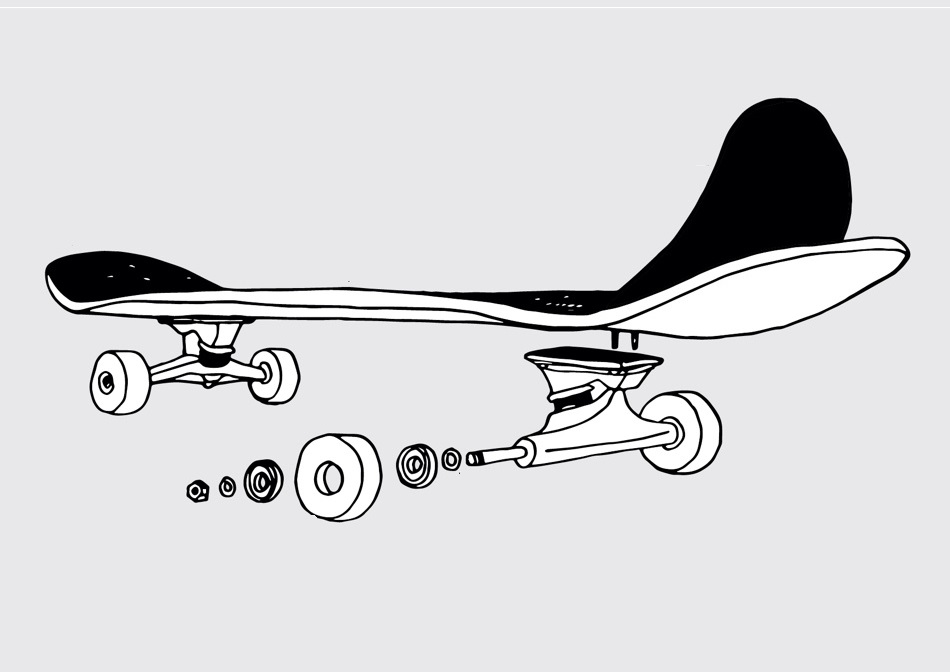 Making a Skateboard 101 – In this presentation you will learn how to make a skateboard, including where to source the raw materials, laminating layers of wood, how to properly clamp a board, and how to shape a board with just a few common household woodworking tools. It will also, briefly, show how graphics can be made using spray paint and a few simple stencils. The workshop fee includes attendance to the presentation and information on how to obtain your own materials for making skateboard decks. Due to time constraints in this introductory session, this presentation will not include attendees making their own skateboards. That workshop may be held on a later date. The presentation should last about four hours.
Making a Skateboard 101 – In this presentation you will learn how to make a skateboard, including where to source the raw materials, laminating layers of wood, how to properly clamp a board, and how to shape a board with just a few common household woodworking tools. It will also, briefly, show how graphics can be made using spray paint and a few simple stencils. The workshop fee includes attendance to the presentation and information on how to obtain your own materials for making skateboard decks. Due to time constraints in this introductory session, this presentation will not include attendees making their own skateboards. That workshop may be held on a later date. The presentation should last about four hours. Making Stencil Art! – This is a presentation and workshop on how to make art using homemade multiple-layer stencils. The presentation will include information on easy to find materials to make stencils, the process to make the electronic files of the stencils, cutting out the stencils on the laser cutter, and finally applying the stencils to canvas with spray paint. The workshop fee includes attendance to the presentation, materials to make your own stencil (up to 5 layers), and a canvas to put your design on.
Making Stencil Art! – This is a presentation and workshop on how to make art using homemade multiple-layer stencils. The presentation will include information on easy to find materials to make stencils, the process to make the electronic files of the stencils, cutting out the stencils on the laser cutter, and finally applying the stencils to canvas with spray paint. The workshop fee includes attendance to the presentation, materials to make your own stencil (up to 5 layers), and a canvas to put your design on.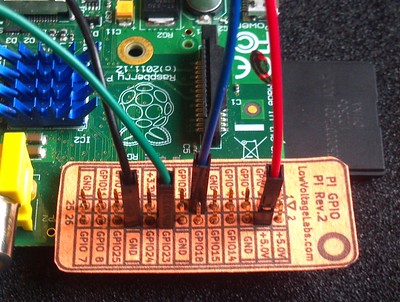 Raspberry Pi Hardware Interfacing – This workshop expands on the basic input/output control introduced in the third and fourth sessions (Advanced Linux, and Introduction to Python Programming, respectively) of our Introduction to Raspberry Pi course, and covers even more types of devices and real-world applications.
Raspberry Pi Hardware Interfacing – This workshop expands on the basic input/output control introduced in the third and fourth sessions (Advanced Linux, and Introduction to Python Programming, respectively) of our Introduction to Raspberry Pi course, and covers even more types of devices and real-world applications. Sublimation Printing – This is a specialized course that immerses students in the intricate art and science of transferring digital designs onto various substrates using the sublimation process. Throughout the course, students explore the principles of sublimation printing, including heat, pressure, and sublimation dyes, to achieve vibrant and long-lasting prints on materials such as fabric, ceramics, and metals. Through hands-on experimentation and demonstrations, learners gain proficiency in operating sublimation printers, understanding color management, and optimizing print quality. They also delve into the intricacies of selecting compatible substrates, preparing artwork, and troubleshooting common challenges encountered in the sublimation printing workflow.
Sublimation Printing – This is a specialized course that immerses students in the intricate art and science of transferring digital designs onto various substrates using the sublimation process. Throughout the course, students explore the principles of sublimation printing, including heat, pressure, and sublimation dyes, to achieve vibrant and long-lasting prints on materials such as fabric, ceramics, and metals. Through hands-on experimentation and demonstrations, learners gain proficiency in operating sublimation printers, understanding color management, and optimizing print quality. They also delve into the intricacies of selecting compatible substrates, preparing artwork, and troubleshooting common challenges encountered in the sublimation printing workflow.
Other Events
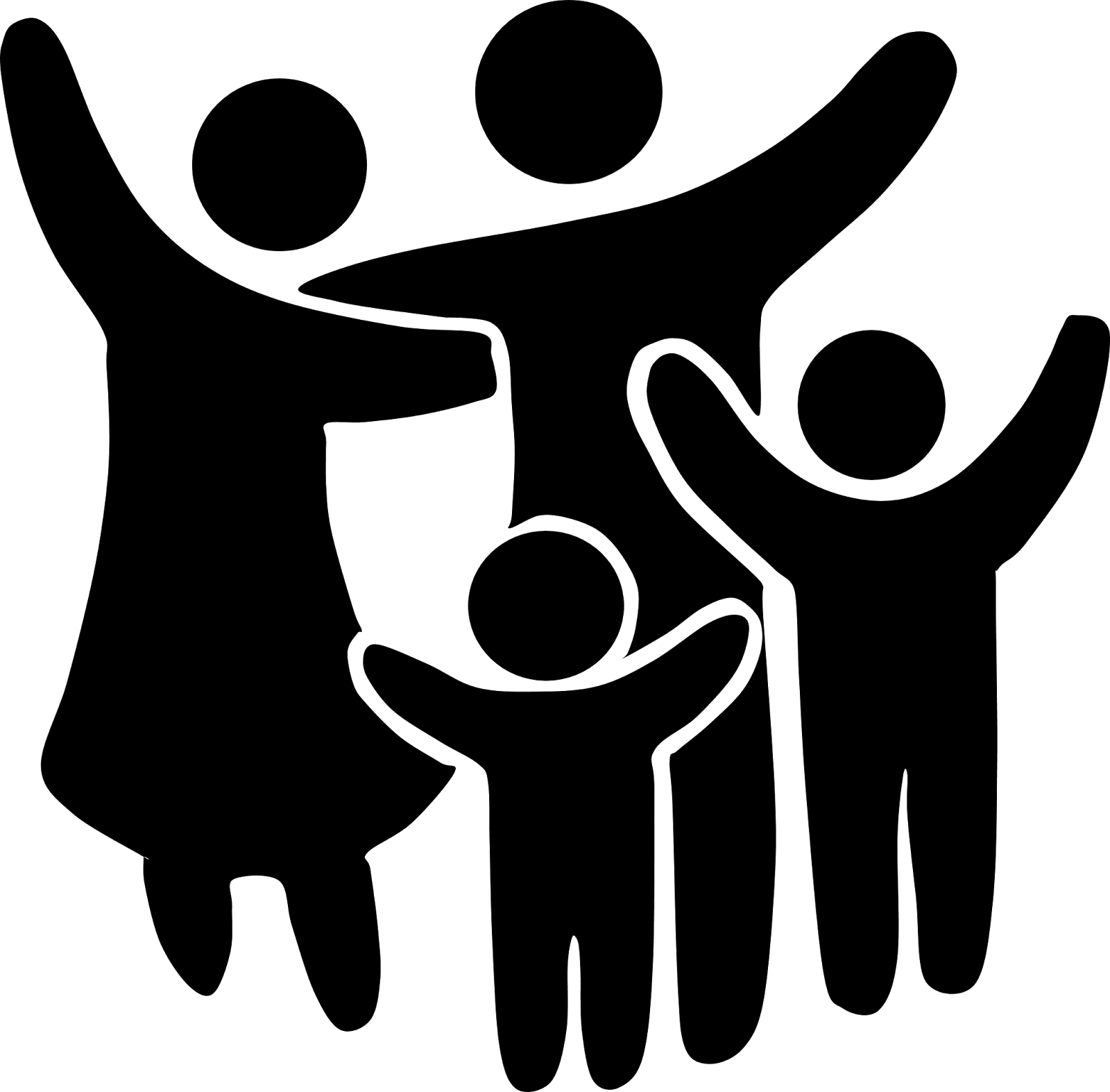 Family Maker Day – Kids and families have access to our space, project kits, materials, and hand tools to create, explore, and learn! Kids, tweens, teens, and their parents are welcome to explore our free Family Maker Day. Everyone will participate in a project and learn about being a maker. No tools or special skills are required and the event is free for the entire family.
Family Maker Day – Kids and families have access to our space, project kits, materials, and hand tools to create, explore, and learn! Kids, tweens, teens, and their parents are welcome to explore our free Family Maker Day. Everyone will participate in a project and learn about being a maker. No tools or special skills are required and the event is free for the entire family. Discover Engineering – The Discovery Center brings engineering to life for children and families by engaging your brain and conquering fun challenges, meeting high school robotics teams, enjoying special science demonstrations, and more on this STEM-tastic day! Dozens of engineering professionals set up shop annually in the Discovery Center Museum and invite you to participate in hands-on investigations and brain-bending challenges that relate to the jobs they do right here in the Rockford area. Local high school teams will also be on hand, showing off their romping robots. This event is a perfect conclusion to National Engineers’ Week. We plan to participate regularly in this event.
Discover Engineering – The Discovery Center brings engineering to life for children and families by engaging your brain and conquering fun challenges, meeting high school robotics teams, enjoying special science demonstrations, and more on this STEM-tastic day! Dozens of engineering professionals set up shop annually in the Discovery Center Museum and invite you to participate in hands-on investigations and brain-bending challenges that relate to the jobs they do right here in the Rockford area. Local high school teams will also be on hand, showing off their romping robots. This event is a perfect conclusion to National Engineers’ Week. We plan to participate regularly in this event. STEMfest – STEM Fest is a celebration of all things science, technology, engineering and math. This free event is held each year in October on the campus of Northern Illinois University and features more than 100 exhibits, speakers, and demonstrations designed to inspire and engage guests of all ages with opportunities for STEM learning. It is one of the largest free family events in northern Illinois. We plan to participate regularly in this event.
STEMfest – STEM Fest is a celebration of all things science, technology, engineering and math. This free event is held each year in October on the campus of Northern Illinois University and features more than 100 exhibits, speakers, and demonstrations designed to inspire and engage guests of all ages with opportunities for STEM learning. It is one of the largest free family events in northern Illinois. We plan to participate regularly in this event. Maker Faires – Maker Faires are gatherings of fascinating, curious people who enjoy learning and who love sharing what they can do. From engineers to artists to scientists to crafters, A Maker Faire is a venue for these “makers” to show hobbies, experiments, projects. We call it the Greatest Show (& Tell) on Earth – a family-friendly showcase of invention, creativity, and resourcefulness. Glimpse the future and get inspired! We plan to participate regularly in maker faires in the region.
Maker Faires – Maker Faires are gatherings of fascinating, curious people who enjoy learning and who love sharing what they can do. From engineers to artists to scientists to crafters, A Maker Faire is a venue for these “makers” to show hobbies, experiments, projects. We call it the Greatest Show (& Tell) on Earth – a family-friendly showcase of invention, creativity, and resourcefulness. Glimpse the future and get inspired! We plan to participate regularly in maker faires in the region.